LaTeX on Chromebook
Published:
The laptop that I got when I joined college 5 years ago was now old enough to be replaced. Mostly because I picked the wrong specs when there was a choice (like chose Realtek over Intel NIC, 1x8GB over 2x4GB RAM, and 48Wh over 62Wh battery) and my lack of maintenance (never cleaned dust from inside or the rust from the ports). So I wanted something portable that can allow me to browse internet, write homework assignments in LaTeX (not Overleaf) and backup my data to the cloud. Moreover, I find Windows very irritating to use and prefer Ubuntu. However, due to budget constraints, I couldn’t just buy the USD 1000 Linux friendly laptops like Dell XPS or Lenovo ThinkPad .
Fortunately, the university gives free unlimited high-speed WiFi which makes Chromebook a viable option. The best Chromebook available in terms of build quality was the USD 650 Google Pixel Go (m3-8100Y processor) but spending so much money on a chromebook was out of question since ChromeOS is a handicapped version of Linux with limited hardware and software support (just like I had to abandon my lovely Google/Asus Nexus 7 2nd gen tablet because Android stopped getting updates). So I searched for something with specs similar to Pixelbook Go but at lower price (i.e. lower build quality). While searching I stumbled upon Asus Chromebook C425 and bought it without putting much though since it fit my budget of USD 350-400.
Performance
Following is the comparison of tech specs of my new laptop (USD 375 + taxes in Jan 2020) with the older laptop (USD 916 + taxes in Oct 2014) :
| Specification | Asus Chromebook C425 (C425T) | Lenovo ThinkPad E440 (Custom build) |
|---|---|---|
| CPU | Intel Core m3-8100Y (1.10GHz x 2 cores, Amber Lake Y) | Intel Core i7-4702MQ (2.20GHz x 4 cores, Haswell) |
| iGPU | Intel UHD Graphics 615 (300MHz, Gen. 9 Amber Lake) | Intel HD Graphics 4600 (400MHz, Gen. 7.5 Haswell) |
| RAM | Micron Technology 2 x 4GB LPDDR3 1866 MHz SO-DIMM | SK Hynix 8GB PC3-12800 DDR3L SDRAM 1600 MHz SO-DIMM |
| Storage | 64GB eMMC 5.0 HS400 + 100GB Google One for 1 year (later USD 20/year) | Seagate 2.5” 500GB HDD, 7200rpm |
| Battery | 48 Wh | 48 Wh |
| Ports | Audio jack (mic/headphone), 2 x Type-C USB 3.0 (display and power delivery support), Type-A USB 3.0, micro SD card reader | Audio jack (mic/headphone), 2 x Type-A USB 3.0, 1 x USB 2.0 VGA, HDMI, SD card reader (Realtek), Optical drive (PLDS DVD-RW), Lenovo OneLink connector (for docking) |
| Network | Intel Integrated WiFi 5 (802.11 ac (2x2)) and Bluetooth 5.0 | Realtek 8168E Gigabit Ethernet and Realtek 8723BE Integrated WiFi 4 (802.11 n) and Bluetooth 4.0 |
| Audio | Dialog Semiconductor DA7219 Codec (for wired headset) and Maxim MAX98927 Codec (for speakers) | Conexant CX20751 SmartAudio HD |
| Display | 14” 1920x1080 60Hz AntiGlare IPS (45% NTSC) | 14” 1600x900 AntiGlare TN |
| Webcam | 720p with mic | 720p with mic |
| Keyboard | 60% chiclet with scissor switch and backlight | Thinkpad keyboard with TrackPoint pointing stick |
| Pointing device | Elan Microelectronics Touchpad | Synaptics Touchpad |
| Warranty | 1 year (ChromeOS updates until June 2026) | 1 year |
| Bottomline | Mobility (Fanless, 0.66” thin and 2.8 lbs) | Sturdy and easy to upgrade (user manual has full details) |
I considered this as an upgrade since it offered better mobility and screen. Moreover, before getting the Thinkpad as a gift, I was using the netbook HP Mini 1103 (10.1-inch screen with a single-core 1.66-GHz Intel Atom N455 CPU and 1GB of RAM) with Windows 7 replaced with Lubuntu 14.04. I learned LaTeX on that small computer. Note that hyperthreading might be disabled by default, so you will have to enable it by going to chrome://flags/#scheduler-configuration and changing the option to “Enables Hyper-Threading on relevant CPUs”. You might need to repeat this process after each bi-weekly system update.
The thing which I don’t like about the Chromebook is that the browser uses majority of the available RAM irrespective of how many tabs are open or the total RAM the computer has. Also, one wrong browser extension can lead to random crashes. And the stupidest thing is the lack of local trash/recycle-bin folder just like Android, so deleted files can’t be recovered (i.e. make a Downloads folder on Google Drive instead of using the local drive folder).
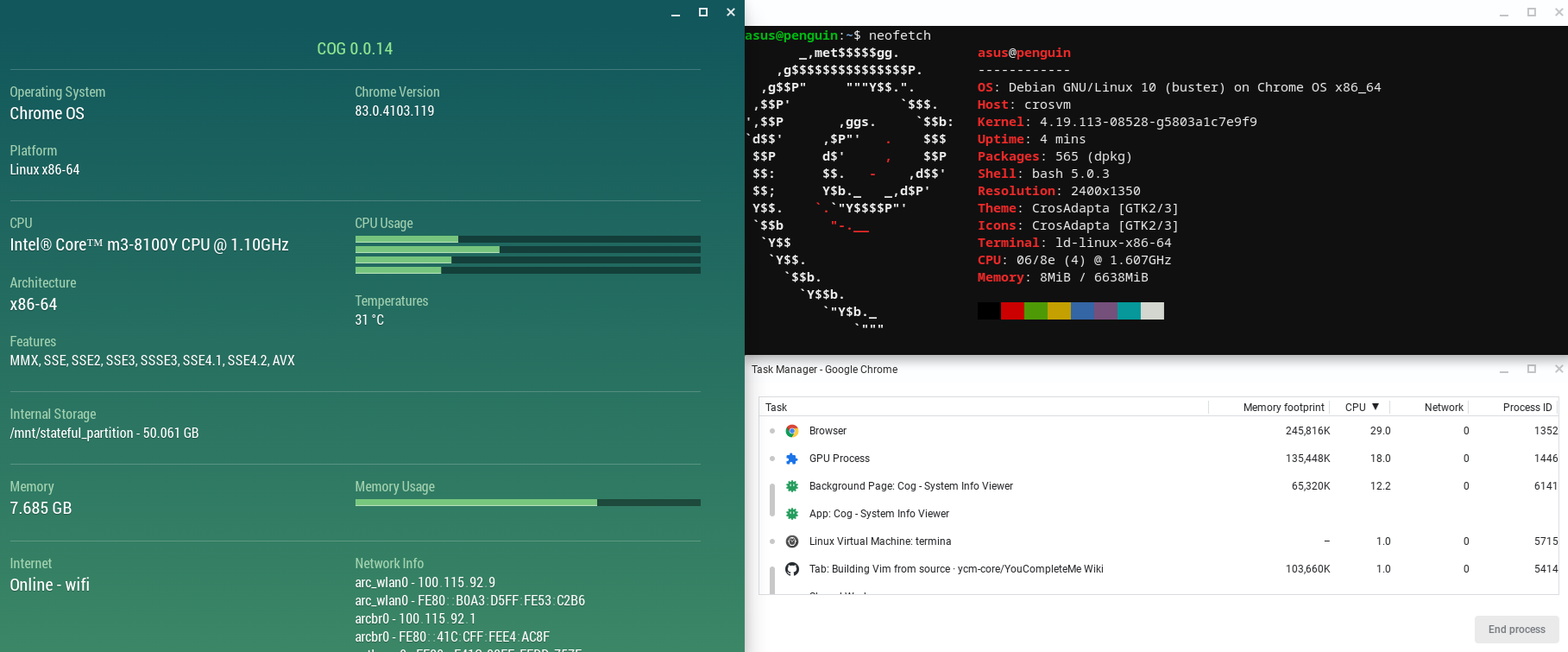
LaTeX Setup in Chromebook
I will use the Qt based LaTeX editor TexMaker. Most other LaTeX editors don’t work because they are not allowed to save newly compiled files by replacing the existing ones. The Chrome browser is sufficient for opening other pdf files. I tried using Evince, but it used to crash a lot.
- Turn on Linux (Beta) by following these steps.
- Check that the sandbox (Penguin container/Crostini) is up-to-date. In your browser, go to
chrome://components. Undercros-termina, select “Check for update”. If you download an update, you might need to restart your Chromebook. - Open Crostini and make sure that “cros.list” and “sources.list” have the following content (make sure it is “http” and not “https”, otherwise you can get HTTP proxy issues).
$ cat /etc/apt/sources.list.d/cros.list
deb http://storage.googleapis.com/cros-packages/83 buster main
$ cat /etc/apt/sources.list
# Generated by distrobuilder
deb http://deb.debian.org/debian buster main
deb http://deb.debian.org/debian-security buster/updates main
Here “buster” should correspond to the version of Debian installed in Crostini. If it’s not the same, then use the pre-installed version of Vim to edit. If you are not familiar with Vim, run the command vimtutor first and also have a look at this brief intro.
- Update the packages:
sudo apt update && sudo apt dist-upgrade(there won’t be any password prompts). - Install the basic version of TeX Live:
sudo apt install texlive - Install TexMaker:
sudo apt install texmaker. Note that the screen resolution might be messed up due to different in system and crostini resolution, however it can be fixed. - Right click on the folder where you want to create the tex files and choose “Share with Linux” and “Available offline”. The folder can also be accessed via
cd /mnt/chromeos/GoogleDrive/MyDrive/"PathOfSharedFolderInYourGoogleDrive".
You might get gibberish text when using Linux, in that case you will have to disable GPU-acceleration for the sandbox, this can be done by going to chrome://flags/#crostini-gpu-support and changing the option to “disabled”.
Though ChromeOS gives you an option of making a backup of Chrostini, I would recommend removing Linux before system restart for the version updates (not needed for smaller updates) and then reinstall everything. Many times Linux breaks after system updates and new features are introduced in each version.
The pdfLatex process in this Chromebook can be as slow as in the old netbook (HP Mini 1103) since the Debian runs in a virtual machine and might get limited access to resources due to sandbox restrictions. In particular, hyperthreading for Crostini sometimes get disabled after ChromeOS update, i.e. only 2 cores instead of 4 are available (discussion thread). Therefore, in Crostini the Intel Core m3-8100Y might sometimes perform like Intel Atom N455. However, the most frustrating thing is when the virtual machine starts utilising 200% or more of the CPU (i.e. approximately 100% of more than one of the available cores) even after you have closed it, in which case you will have to go to Task Manager (Search + Esc) and end it there (discussion thread). Best way to deal with these issues is to report bugs and keep system updated.
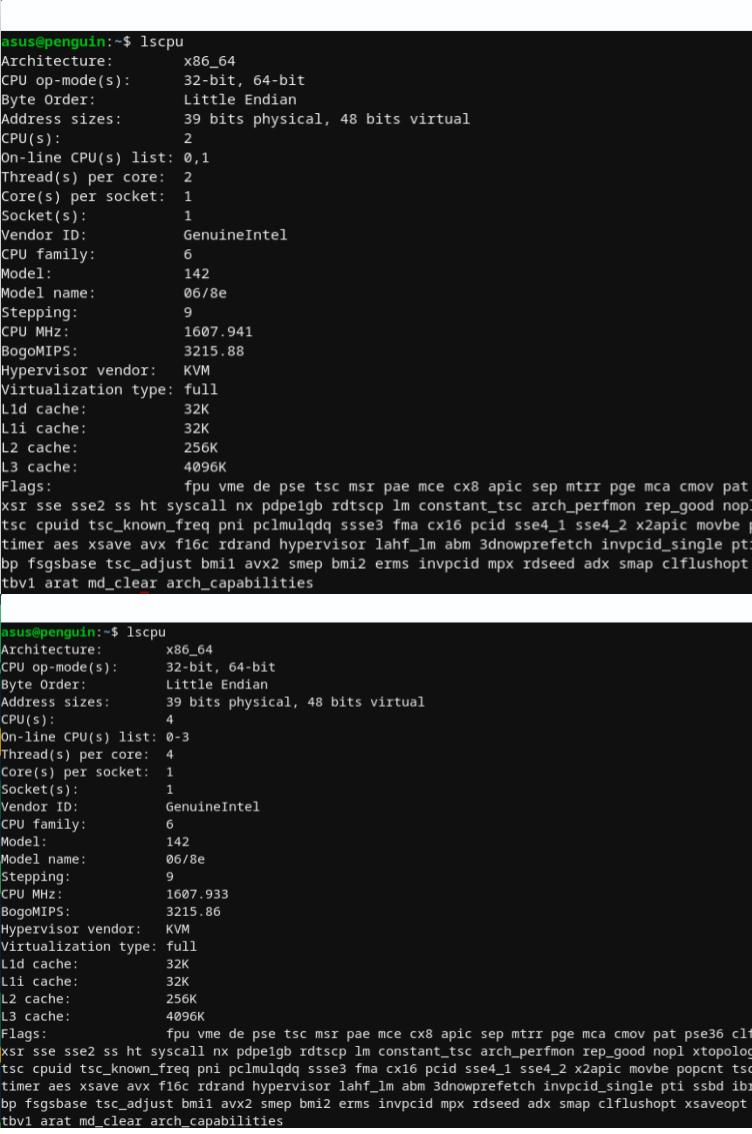
Build Quality
From what I had read about Chromebook’s lack of basic capabilities (can’t run most softwares, can’t format flash drive to desired format, don’t have SSD, and no compatible with many hardwares like drawing tablet), for USD 400 I expected the build quality of a USD 800 windows laptop. However, just like the Linux capabilities, the build quality was also disappointing.
| Quality Parameter | Asus Chromebook C425 (C425T) | Lenovo ThinkPad E440 (Custom build) |
|---|---|---|
| Chassis | Metal flap with plastic body. The laptop looks stylish but the hinge design is really bad. Can’t be open with just one hand and it flexes the whole machine a little bit putting strain on the plastic casing. Therefore, the frame started cracking within 2 months of usage and it is not covered under warranty. | Metal flap with plastic body. The laptop looks simple and can be easily openend with one hand. Only the fan grill plastic broke after 5 years of rough usage. |
| Display | It is a thin and dull display, but with good enough viewing angles. Most probably, because of the uneven distribution of weight on the display hinges the chasis developed cracks. | It was really disappointing. Low viewing angles anf resolution. The Windows 10 looks really horrible on this screen. |
| Speakers | Really loud and surprisingly good. | They were OK. Had to use over amplify using VLC to make it loud enough. |
| Keyboard | Makes web browsing very comfortable. When the Chromebook lid swings out for use, the hinge forces the back of the keyboard up, increasing strain on hinge. | This was the best feature about the laptop. I wrote many on my project reports and the master’s thesis on it. Very comfortable. |
| Trackpad | It is large and responsive. But since it is plastic and the chassis flexes, it can be less responsive some times. | It was ok, but it is the only part of the laptop which deteriorated over time. |
| Ports | The microSD card slot is a bit inconvenient to use since it lacks cover. Therefore, one needs to remove the card before butting the laptop in the bag otherwise it can get stuck inside. | USB ports became loose and other ports got rusted. Maybe it was because of my lack of care. |
| Thermals | Due to the lack of fan, multitasking and video calls can make the right side of keyboard really hot to touch (about 55°C). | The laptop had an annoyingly loud fan which ran almost always, but still was too hot to be kept on lap. |
| Internals | There was coil whining which took some time to get used to. | Easy to upgrade internals, but they should have gone with a better WiFi card. |
Introspection
For Linux access, Crostini runs Debian stable which tends to have outdated packages. However, one can easily get the latest version of software by adding Debian Testing to the source list /etc/apt/sources.list using Vim:
deb http://deb.debian.org/debian testing main
Also mark stable release as default by using the following command in terminal:
echo 'APT::Default-Release "stable";' | sudo tee -a /etc/apt/apt.conf.d/00local`
Then one can install the latest package like texlive using
sudo apt -t testing install texlive
Somethings that I overlooked because of the Intel branding is that m3 uses DDR3 RAM, whereas even the modern Intel Pentium, Intel Celeron and AMD A4 use DDR4. Moreover, though getting rid of fan makes the system lighter and quiter, it also bottlenecks the capabilities of the processor. One problem with buying Chromebooks (or other computer poarts) is that their price fluctuates a lot, hence if it wasn’t an emergency I would have waited for better price on alternatives. If mobility was not a concern, then 15” windows laptops with Core i3 or Ryzen 3 dual core processors and SSD, like Acer Aspire 5, Asus VivoBook 15, Dell Inspiron and Lenovo Ideapad were good options. If I knew that we will be teaching for home then Apple iPad Mini would have been a better option.
I will end by quoting the reviews I read before buying this chromebook and ignored the warnings:
I’m not a plastic hater, but there are price brackets I equate to plastics being used, and at MSRP USD 499, I don’t expect a mostly-plastic build. While there isn’t a ton of flex and wobbliness with this chassis, there’s no getting around the way plastic feels under your palms as you actually use a Chromebook. —- Chrome Unboxed
Personally, I don’t mind a plastic bottom. In fact, there are advantages to having a plastic bottom, as plastic is lighter and less heat-conductive than metal. However, a plastic main-deck might be enough of a reason to pay extra for the C434. I mean, the plastic on the C425 is not the poor-quality we’ve used to see on entry-level laptops in the past, but it’s still plastic nonetheless, and doesn’t feel as nice or as sturdy as metal….. That being said, I think there’s better value in the USD 550 Chromebook C434 than in this USD 399 ChromeBook C425, even with less RAM. And if you’re on a tight budget, perhaps consider that ChromeBook C302 first, see if you can live with a smaller screen, but without compromising on the build and the screen. The C425 comes as a third option, if those other two failed to meet your mark due to their higher price or smaller display. —- UltrabookReview.com
The C425’s plastic body has more flex and suffers from a duller-looking, non-touch screen, but the keyboard and trackpad are responsive, the screen is fine for documents and spreadsheets, and it has enough battery life to last a full day of work or classes. —- NY Times- Wirecutter
